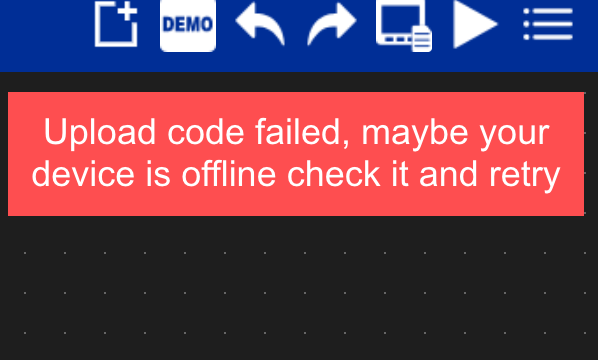@ajb2k3
That's the desktop application installed locally.
I can't use the web UI Flow. I need to update the firmware to get the API key.
I can't update, because I can't connect with m5burner.
Best posts made by nigel
-
RE: M5Paper on macos Big Surposted in General
Latest posts made by nigel
-
RE: M5Paper on macos Big Surposted in General
I'm on 11.14 Big Sur
10.14 would be Mojave released in 2018
@m5stack
At this point I can only assume recent macos is not supported and I'll and get my hands on a windows computer :-( -
RE: M5Paper on macos Big Surposted in General
@m5stack
For general information Silicon Labs has a newer version of the driver which I can load.
But that does not work either :(https://www.silabs.com/developers/usb-to-uart-bridge-vcp-drivers
-
RE: M5Paper on macos Big Surposted in General
@ajb2k3 said in M5Paper on macos Big Sur:
Ok, I have found that there is currently an issue in OSX in that the driver is randomly not being loaded for the adapters.
It consistently fails to load, not randomly. At least that's the case for me.
What's your source?@m5stack Can you confirm is this was tested on Big Sur 11.4 ?
Unless someone can confirm they have has it working on that specific version it's more than likely the driver was not built for this OS.There are over 550 kernel extensions on my mac and they all work perfectly. It seems the interface Apple exposes for loading extensions works for everyone else.
-
RE: M5Paper on macos Big Surposted in General
@m5stack
I suppose the drive isn't loading, so I tried to load it on the cli :sudo kextload /Library/Extensions/SiLabsUSBDriver.kext
Password:
Executing: /usr/bin/kmutil load -p /Library/Extensions/SiLabsUSBDriver.kext
Error Domain=KMErrorDomain Code=71 "Unsupported Error: one or more extensions are unsupported to load Kext com.silabs.driver.CP210xVCPDriver v4.10.14 in executable kext bundle com.silabs.driver.CP210xVCPDriver at /Library/StagedExtensions/Library/Extensions/SiLabsUSBDriver.kext" UserInfo={NSLocalizedDescription=Unsupported Error: one or more extensions are unsupported to load Kext com.silabs.driver.CP210xVCPDriver v4.10.14 in executable kext bundle com.silabs.driver.CP210xVCPDriver at /Library/StagedExtensions/Library/Extensions/SiLabsUSBDriver.kext}Does the driver support Big Sur 11.4
-
RE: M5Paper on macos Big Surposted in General
I have followed the instructions. As I can see the driver is installed :
❯ ls -ld /Library/Extensions/Si*
drwxr-xr-x 3 root wheel 96 3 Nov 2016 /Library/Extensions/SiLabsUSBDriver.kextThe application is in the applications folder as well :
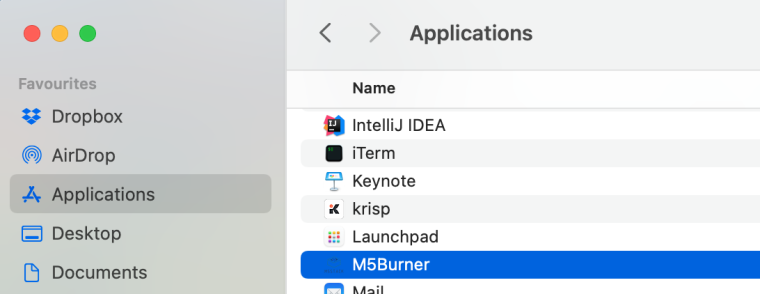
Factory test on the device looks good
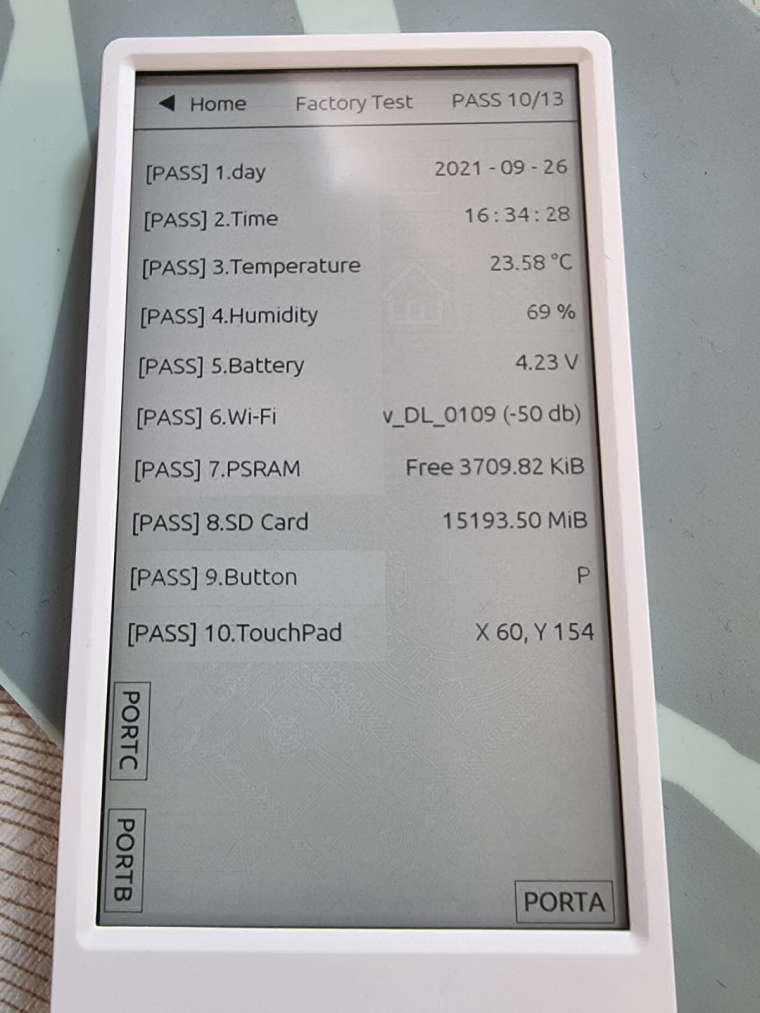
I have also tried uninstalling the driver. Reinstalling and rebooting.
Any other suggestions ?
-
RE: M5Paper on macos Big Surposted in General
@ajb2k3
That's the desktop application installed locally.
I can't use the web UI Flow. I need to update the firmware to get the API key.
I can't update, because I can't connect with m5burner. -
RE: M5Paper on macos Big Surposted in General
To answer you other question, yes, I have restarted the laptop.
I did a power off, then power on with the physical button. (not just a reboot) -
RE: M5Paper on macos Big Surposted in General
USBmodem is the wifiadapter on the Mac
That does not seem to be the case
Before connecting the M5paper
❯ ls -l /dev/tty.*
crw-rw-rw- 1 root wheel 20, 0 23 Sep 20:16 /dev/tty.Bluetooth-Incoming-Port
crw-rw-rw- 1 root wheel 20, 2 23 Sep 20:16 /dev/tty.WI-C200-serialportAfter connecting the m5
❯ ls -l /dev/tty.*
crw-rw-rw- 1 root wheel 20, 0 23 Sep 20:16 /dev/tty.Bluetooth-Incoming-Port
crw-rw-rw- 1 root wheel 20, 2 23 Sep 20:16 /dev/tty.WI-C200-serialport
crw-rw-rw- 1 root wheel 20, 4 24 Sep 19:24 /dev/tty.usbmodem52D40004421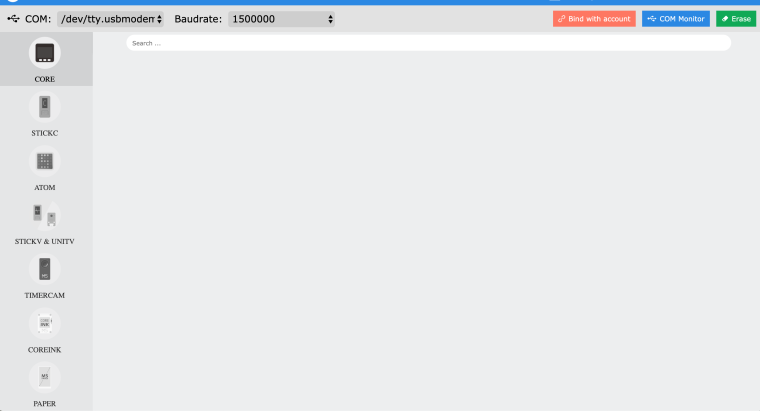
-
RE: M5Paper on macos Big Surposted in General
I would love to use the online version, but I understand that I need the API key.
To get the API key I have to update the firmware, right ? I don't see any other way to get the API key.
(I have the m5paper 1.1)When I start m5burner and select the device port "/dev/tty.usbmodem52D40004421" nothing happens. No error message. No options to apply another firmware.
When I try the same device in the desktop IDE, it says failed to connect, check that the device is turned on.
How do I set it to USB mode?(I will upload some screenshots in a couple of hours)