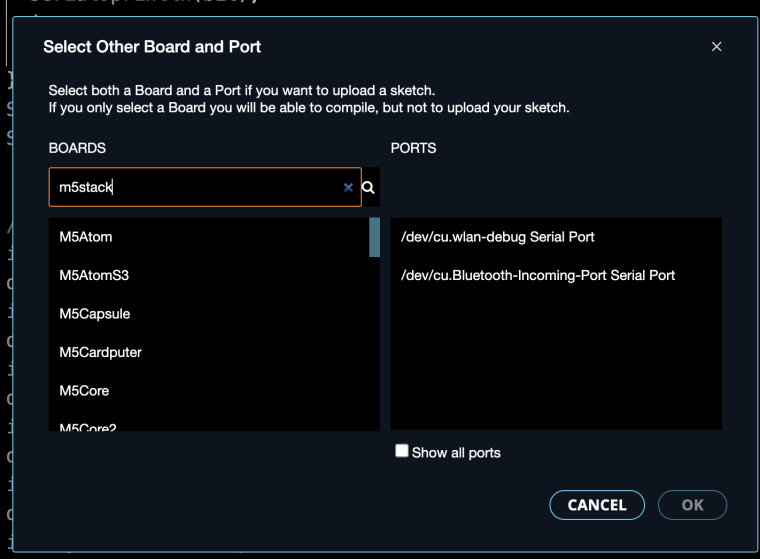I am trying to compile the Core Basic example from M5Stack github examples:
https://github.com/m5stack/M5Stack/blob/master/examples/Basics/Button/Button.ino
I keep getting this error"
Arduino/libraries/M5Stack/src/utility/pngle.c:31:10: fatal error: rom/miniz.h: No such file or directory
31 | #include <rom/miniz.h>
| ^~~~~~~~~~~~~
compilation terminated.
exit status 1
Compilation error: exit status 1
Because of this I recently erased my entire Arduino IDE down to the Arduino15 folder and only reinstalled the latest:
Arduino IDE ver2.3.6 and
esp32 boards 3.2.0 and
M5Stack boards 3.2.1
libraries:
M5Stack latest ver 0.4.6 and all other required dependancies.
If...(and this is NOT the answer)...I revert to the old M5Stack boards 2.1.4, it compiles correctly. (and this is NOT the answer).
I keep my Arduino IDE environment up-to-date, but I have to be carful to not allow the M5Stack boards to update to current.
This is most tedious.
What can I do to permanently resolve this, going forward...without downgrading to an old M5Stack boards def like 2.1.4.
(This effects Core2, btw)
?How to install rom/miniz and compile OK?
Cheers, Terry
(@felmue do you have any ideas?)