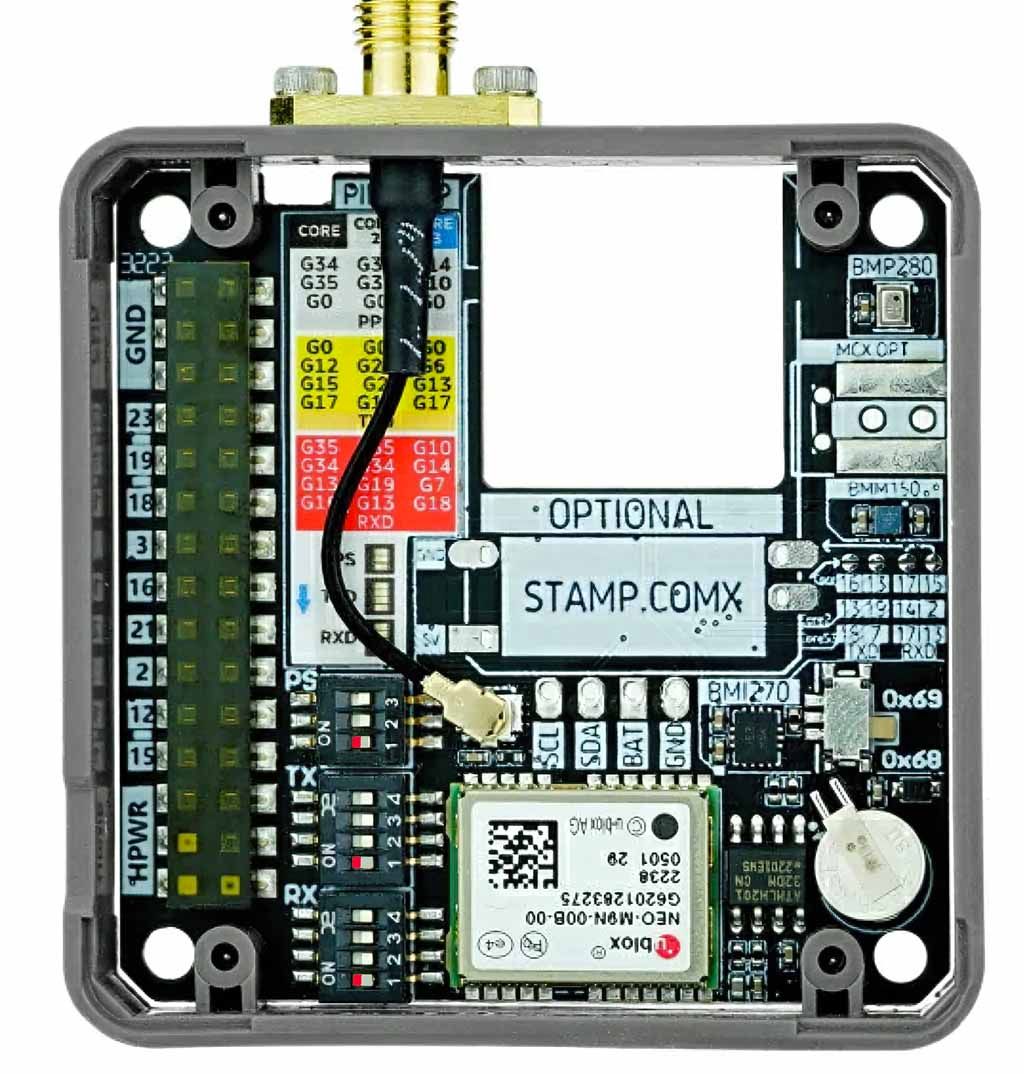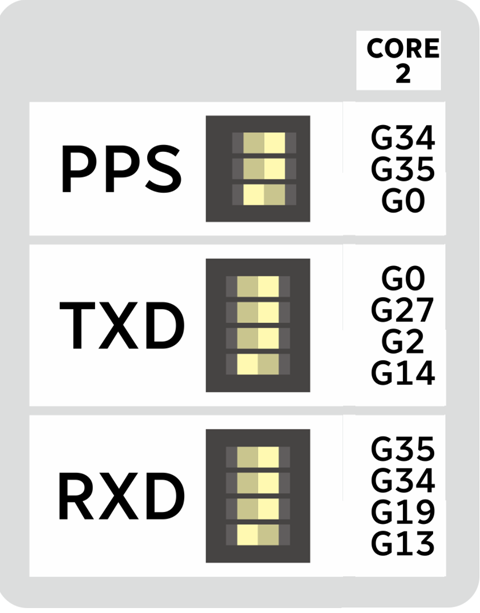GNSS module DIP settings - cannot understand
-
Hello,
can you please explain this documentation for DIP switches settings on GNSS module? How I can set it for the Core 2? DIPs are 0 or 1 but table has 3 columns.
Thank you
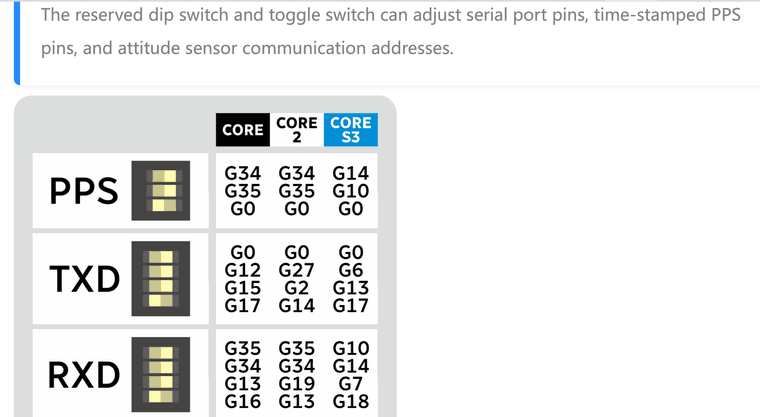
-
-
@oldrichsveda Read the heading at the top of the columns.
First column is for the Core, middle column is for the Core2 and the third column is for the Core 3.
It is quite self explanatory. -
by looking on the CORE2 table you can see that selection of gpio is :
PPS enabled dip is for G0
TXD enabled dip is for G14
RXD enabled dip is for G13so to connect PPS/TXD/RXD you need G0/G14/G13
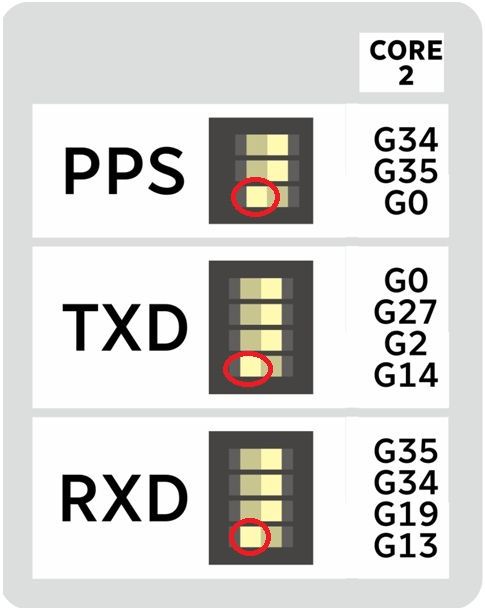
-
@robski good! maybe THIS will help?