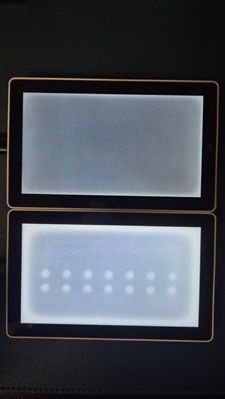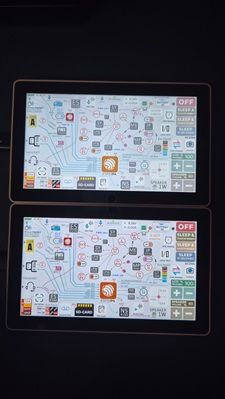Tab5 screen don't display anything with UiFlow 2.0
-
I bought a Tab5 two month ago.
So, I flashed UiFlow2 firmware with M5Burner.
After flashing firmware, I designed my UI with UIFlow2.0 IDE and ran it normally. it was perfect.So, I bought 2 more Tab5s a week ago.
And flashed the same UiFlow2 firmware(v2.3.7) and coded some simple UI components like Button, Label, etc with UIFlow2.0 IDE.
But, Tab5's display is not showing anything other than a slight flicker.Anyone having the same issue?
-
is it happening on all 3 all just one?
is it same when fresh firmware loaded too? -
I'm having the same issue with UiFlow2 firmware (v2.3.7). I can load the Demo, and that works just fine.
-
It is happening on just 2 Tab5s that I bought a week ago.
And I flashed all versions of UiFlow2 firmware onto these 2 devices. But I found the same issue on display of Tab5.
But, If flashing Tab5 User Demo f/w onto these devices, then these devices are displaying normally.But, It isn't happening on the Tab5 that I bought about 2 month ago.
(Of course I used same f/w version and flashing method.) -
@csjung74 said in Tab5 screen don't display anything with UiFlow 2.0:
It is happening on just 2 Tab5s that I bought a week ago.
And I flashed all versions of UiFlow2 firmware onto these 2 devices. But I found the same issue on display of Tab5.
But, If flashing Tab5 User Demo f/w onto these devices, then these devices are displaying normally.But, It isn't happening on the Tab5 that I bought about 2 month ago.
(Of course I used same f/w version and flashing method.)so you have 3 Tab5s all 3 with same uiflow2 version burned in via M5Burner and then loading same project to all 3 Tab5s 1 is ok (oldest) and 2 are behiving bad . But then also all 3 Tab5s are ok with M5 demo project
-
yes, your understanding is exactly.
-
-
I got my Tab5 today and tried to load my own code with Uiflow2 and looks like I am getting the same issue as csjung74.
I followed this guide:
https://www.youtube.com/watch?v=mMwj6CFpoyYSteps
- Used M5Burner to flash UIFlow2.0 v2.3.7 and configure Wifi details
- Bind device to my account
- Create a basic message like in video tutorial
- Tried clicking the running button and got a white screen on Tab5.
- Then tried the download to device button got the same white screen on Tab5.
I cannot see this screen as I take it is a boot screen, I get a white screen on boot but have got a grey/black one.

Tried
Flashing UIFlow2.0 v2.3.6-hotfix2, UIFlow2.0 v2.3.6-hotfix1 and UIFlow2.0 v2.3.5 while trying to run the Uiflow2 app after each flash and still got the same issue. White blotchy screen like display is corrupt.Test app that came on device works ok and re-flashing it back onto the device also works ok.
Could it be that the screen hardware was changed and the UIFlow2.0 v2.3.7 app has not been updated for this new display as it seems older devices work ok but new ones have this issue.
-
Hi guys
yes, it looks like there was a display / touch related change. See Screen Driver Change note here.
My guess would be that this change has not yet fully been integrated into UIFlow2.
Thanks
Felix -
This issue was solved with UiFlow2.0 v2.3.8.
Tab5 can display all things I want to show.