M5StickC usb driver and Catalina
-
No solution with Catalina did work for me. Only the programming with Windows 10 was working.
Which driver did M5StickC need? A Silicon Labs CP210x-driver?
I installed CP210x Version 5.2.4 and I used Catalina 10.15.3 (19D49f). -
As far as I know the esp32 pico, which is inside the stickC does not use the cp210x drivers. Some have reported using standard ftdi drivers to interface with the device. I'm afraid I dont have OS Catalina to test
-
@lukasmaximus Thank you for your help. In the meantime I tested with Catalina Version 10.15.2 (19C57) and with the drivers from FTDI. I can not program the M5StickC, but the Arduino Monitor did work!
I found the problem: The M5StickC didn't change to upload mode!
I connected a small button between GND and G0 at the 8-ext Pin connector and I pressed the button if Arduino like to upload ("Connecting........_____...."). The workaround worked fine. -
Is there any other way to change M5StickC to upload-mode? Ist isn‘t nice to change the connector every time I like to upload a new program. I used a joystick-modul and my upload-modul.
-
I can confirm that the workaround "Connect G0 pin to GND" works for me on Catalina 10.15.2. I am now able to write to the m5StickC wheras before it was stuck connecting eventually throwing the error "A fatal error occurred: Failed to connect to ESP32: Timed out waiting for packet header". I am able to reproduce this on two m5StickCs. It's worth noting this is without any 3rd party drivers and after only following the steps given here - https://docs.m5stack.com/#/en/quick_start/m5stickc/m5stickc_quick_start_with_arduino_MacOS
Has there been any progress on resolving the issue?
-
In the meantime I tested three M5StickC and can not program anyone without "Connect G0 pin to GND". I changed from Arduino to esp-idf and got the same issue.
After some analysis, I separated the problem: I think the esptool.py didn't work correct with the cp210x drivers. The critical part is:
def _connect_attempt(self, mode='default_reset', esp32r0_delay=False): """ A single connection attempt, with esp32r0 workaround options """ # esp32r0_delay is a workaround for bugs with the most common auto reset # circuit and Windows, if the EN pin on the dev board does not have # enough capacitance. # # Newer dev boards shouldn't have this problem (higher value capacitor # on the EN pin), and ESP32 revision 1 can't use this workaround as it # relies on a silicon bug. # # Details: https://github.com/espressif/esptool/issues/136 last_error = None # If we're doing no_sync, we're likely communicating as a pass through # with an intermediate device to the ESP32 if mode == "no_reset_no_sync": return last_error # issue reset-to-bootloader: # RTS = either CH_PD/EN or nRESET (both active low = chip in reset # DTR = GPIO0 (active low = boot to flasher) # # DTR & RTS are active low signals, # ie True = pin @ 0V, False = pin @ VCC. if mode != 'no_reset': self._setDTR(False) # IO0=HIGH self._setRTS(True) # EN=LOW, chip in reset time.sleep(0.1) if esp32r0_delay: # Some chips are more likely to trigger the esp32r0 # watchdog reset silicon bug if they're held with EN=LOW # for a longer period time.sleep(1.2) self._setDTR(True) # IO0=LOW self._setRTS(False) # EN=HIGH, chip out of reset if esp32r0_delay: # Sleep longer after reset. # This workaround only works on revision 0 ESP32 chips, # it exploits a silicon bug spurious watchdog reset. time.sleep(0.4) # allow watchdog reset to occur time.sleep(0.05) self._setDTR(False) # IO0=HIGH, done for _ in range(5): try: self.flush_input() self._port.flushOutput() self.sync() return None except FatalError as e: if esp32r0_delay: print('_', end='') else: print('.', end='') sys.stdout.flush() time.sleep(0.05) last_error = e return last_error def connect(self, mode='default_reset'): """ Try connecting repeatedly until successful, or giving up """ print('Connecting...', end='') sys.stdout.flush() last_error = None try: for _ in range(7): last_error = self._connect_attempt(mode=mode, esp32r0_delay=False) if last_error is None: return last_error = self._connect_attempt(mode=mode, esp32r0_delay=True) if last_error is None: return finally: print('') # end 'Connecting...' line raise FatalError('Failed to connect to %s: %s' % (self.CHIP_NAME, last_error))The esptool.py used reset with DTR and RTS and I suspect this part did not work correct, because any print of '.' or '_' showed a (fatal) error.
My short test for all existing ports showed the error:
$IDF_PATH/components/esptool_py/esptool/esptool.py chip_id -
@sheepdog this problem from MAC OS FTDI driver , you can try to use WIN10 OS (like using a virtual machine) to upload program. also M5StickC Upload program don't need CP2104 Driver.
-
@m5stack Thank you for your quick response. I am sure that Mac OS Catalina need a driver. A few days ago I installed Mac OS 10.15.2 form scratch and M5StickC needs the cp210x-driver (M5Stack needs the FTDI driver!).
You can test it. If you connect a M5StickC you see at the directory /dev a file with this name "cu.usbserial-<number>". With connected M5Stack you see "cu.SLAB_USBtoUART" (<- This is the FTDI driver).
My workaround is "Connect G0 pin to GND". That is not nice. Your solution to start a VM is even more complex because all need all my files there.
Yes, I can program M5StickC, but I am looking for an easy way to program M5StickC with short turn around times and easy handling. Normally I used Atom editor with PlatformIO.
-
@m5stack could you please advise on the best process for getting M5StickC to work and flash via esptool on Mac OS Catalina ?
Also, advise on which driver is needed for M5StickC. Is it the FTDI driver or is it the CP210X driver ?
-
@tcruse first , on some Mac PC, M5StickC cannot upload program properly.
the solution: When programming, short the G0 to GND using the DuPont line.
and , all most PC don't need driver with M5StickC. But some old PC System need install FTDI driver.
FTDI driver is for M5StickC, CP2104 driver is for M5Stack Core ( like Fire BASIC M5GO)
-
@m5stack Yes, I swapped the drivers. You can check it at Apple menu, systemreport and USB.
-
If I connected a M5Stack I saw:
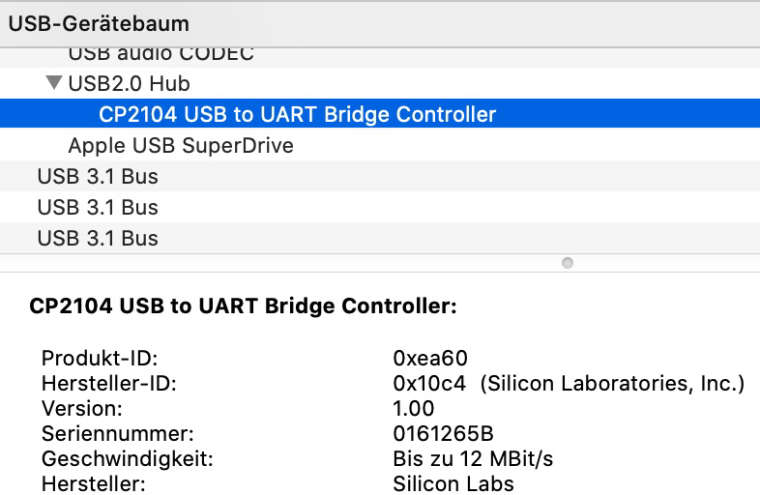
-
If I connected a M5StickC I saw:

You can check the loaded drivers and their versions in terminal with "sudo kextstat".
I noticed that sometimes M5Stack didn't not work without "short the G0 to GND". I think that is a timing-problem at Catalina and esptool.py. It is not a problem of M5Stack- or M5StickC-Software.
-
-
I formulated an Issue at Github: Link to Issue
Supplement on January 18, 2020: You need an Espressif account to see the issue.
-
This post is deleted! -
@m5stack Cant click that link.
-
@m5stack
I got this error if I click your link: "Access denied. You do not have permission to access this page."
Thank you for updating your software. -
The link worked for me once a few hours ago, but now it’s not.
-
@o-copleston This solution is running perfectly! Thank you!
-
-
@m5stack Hello, are there any news about a solution for Catalina and M5StickC?
-
@m5stack if you can, please give us the link for a new driver to solve that problem....