UiFlow 2.0 discuss(how-to, bug, feature request or sometings)
-
Feature requests
- An 'Execute mpy code' block that plugs into another block (a value block(?))
- The possibility to go back versions in UIFlow2's web interface
Bug/feature request
Normally, when you want to rotate the display, you execute this:
M5.begin() # M5 inits labels, etc Widgets.setRotation(1)But this is wrong! Because it inits the labels BEFORE the screen is rotated, which makes the labels appear once before the screen is rotated, and then stays in the wrong orientation even after the screen is flipped.
What I need to do:
# trick M5 begin eval("M5" + ".begin()") Widgets.setRotation(1) if False: M5.begin() # M5 inits labels, etc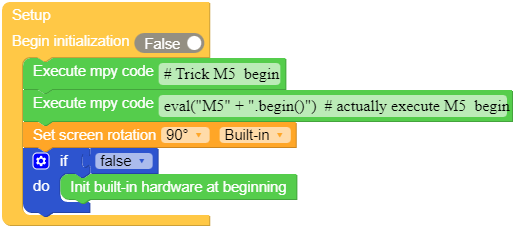
-
Hi,
I noticed the THERMAL2Unit name is capitalised wrong in UIFlow 2 web - in the m5stack/unit/init.py it is called "ThermalUnit2" => Import error.
(Even after doing manual codeblock edit I don't get an import error but other errors - but this should likely be fixed anyway)Thanks
C -
I see that the ThermalUnit2 is now fixed :)
Next issue -
- how can I access temperature data buffer and include in REST API or
- present it on screen (e.g. do I use it as source for an image UI component somehow?)
Thanks!
@chrol said in UiFlow 2.0 discuss(how-to, bug, feature request or sometings):
Hi,
I noticed the THERMAL2Unit name is capitalised wrong in UIFlow 2 web - in the m5stack/unit/init.py it is called "ThermalUnit2" => Import error.
(Even after doing manual codeblock edit I don't get an import error but other errors - but this should likely be fixed anyway)Thanks
C -
This post is deleted! -
FEATURE REQUEST!
It would be extraordinarily helpful for there to be a type of LABEL in UiFlow2 which could fill the screen and word-wrap long text strings.
-
@Coopersmith-24601 said in UiFlow 2.0 discuss(how-to, bug, feature request or sometings):
FEATURE REQUEST!
It would be extraordinarily helpful for there to be a type of LABEL in UiFlow2 which could fill the screen and word-wrap long text strings.
Yes. Thanks for suggestion. We will consider this.
-
Hello,
I am trying to receive a bytearray via BLE from a server, but I can't get a response.
By sending a certain bytearray via BLE to the Sbrick device, it returns a response indicating the temperature value. And through another bytearray, the voltage value is returned.
In App Inventor I get it with these blocks:
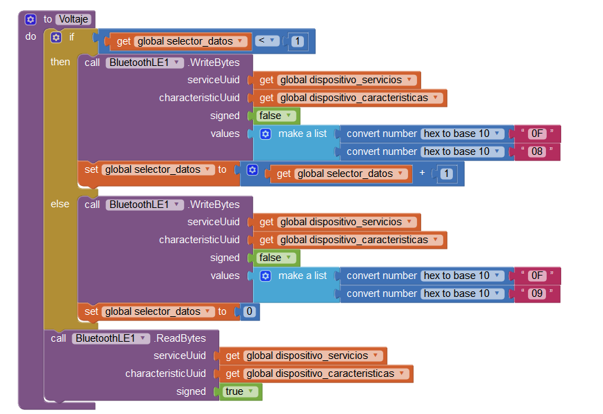
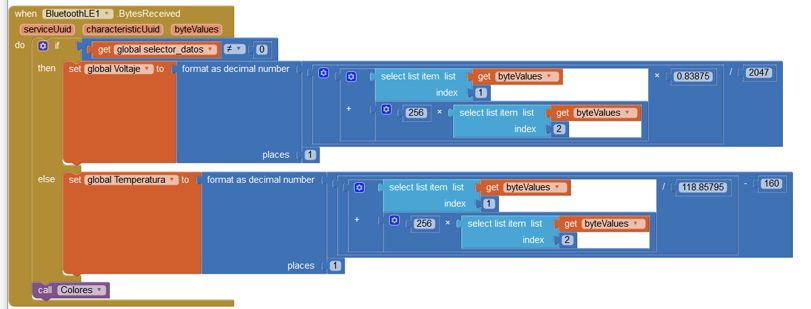
But in UiFlow 2.0 I can't get it using these blocks:
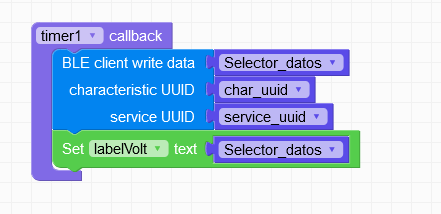
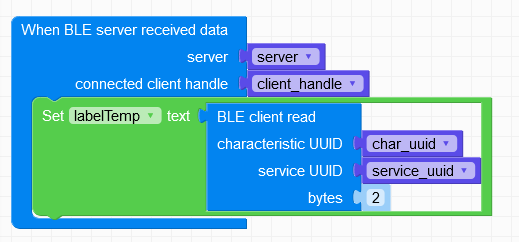
What am I doing wrong?
s it possible that this block will not trigger the server response?
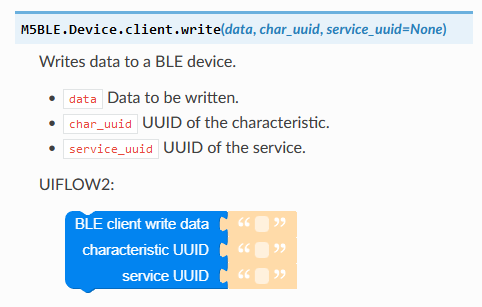
Perhaps, the mode argument is mode=0 (write-without-response). Or am I mixing up different things?
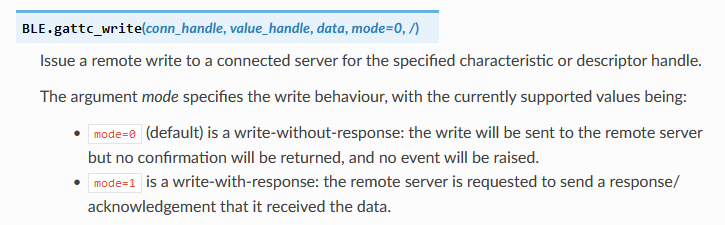
I can't get a response from the server with the "When BLE client on notify" block or with the "When BLE client on read complete" block
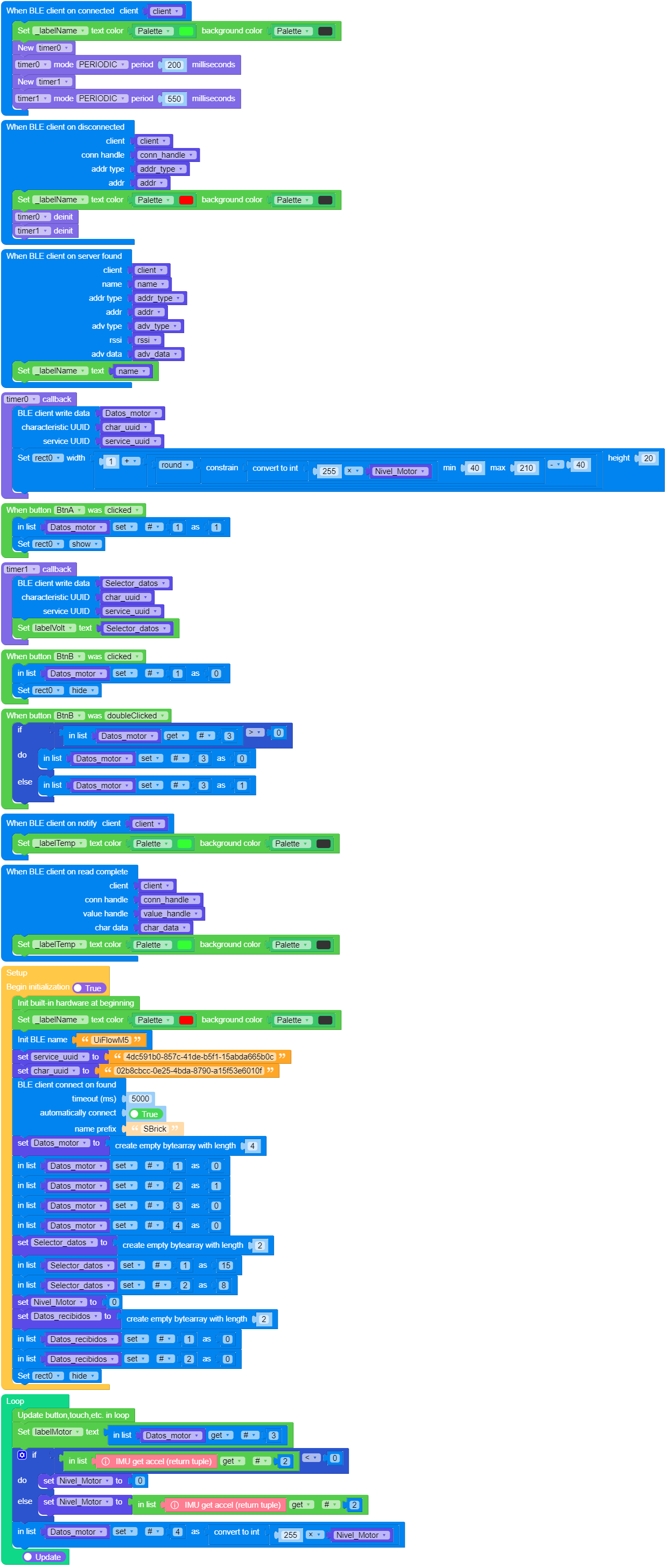
I need help, or a lot of help. :)
Thank you very much.
-
Feature request:
Ability to set headers for Label+ objects. Many APIs required these headers before they respond with proper JSON.
Example:
curl -H "Accept: application/json" https://icanhazdadjoke.com/
-
I'm using a MiniJoyC with M5stuckC Plus2 and UIFlow 2.1.4.
I've read through examples and documentation but I can not get x or y values. They only display 0.Same thing happens in Arduino IDE.
I do get values when using UI flow 1, so I know the minijoy is working.
Any known issues with the UIf2 libraries?
Thanks in advance.
-
Using: UIFlow 2.1.5, AtomS3, KMeterISOunit
From the version history, it appears that the Firmware changed the KMeterISOunit API a couple revs back, but UIFlow is still generating code for the old API. When I do the blockly code and run on my AtomS3, an exception is thrown showing the issue:
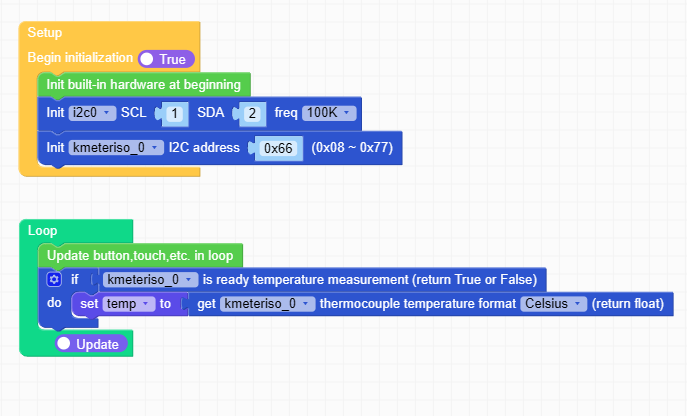
Code generated (snipit)
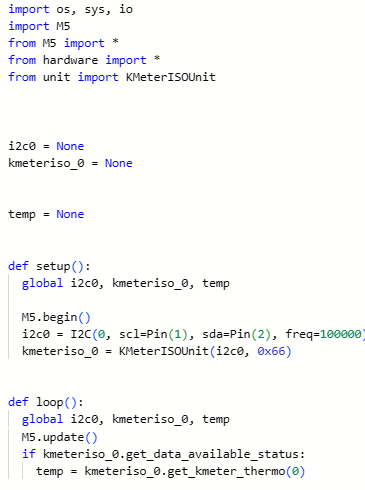
...but from the latest API docs, the reading code should be:
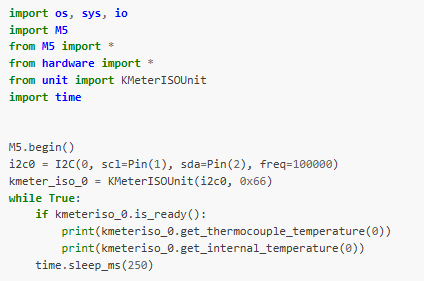
Note: I did a workaround using the "Execute mpy code" block and writing in the proper API calls, but it would be nicer if the versions matched up.
-
Are GoPlus2 module not supported in UiFlow2? Do you plan to add support?
-
@xs Also, Servo2 module isnt sopported
-
Hello, could you add more RTC blocks to Uiflow2? Like the ones in Uiflow1? I'm a beginner and I wanted to make a simple clock app for the cardputer but for now seems impossible for me without learning to code. Also it would be nice to have all the apps I built in the App.list section of Uiflow2 on my cardputer. Thanks!
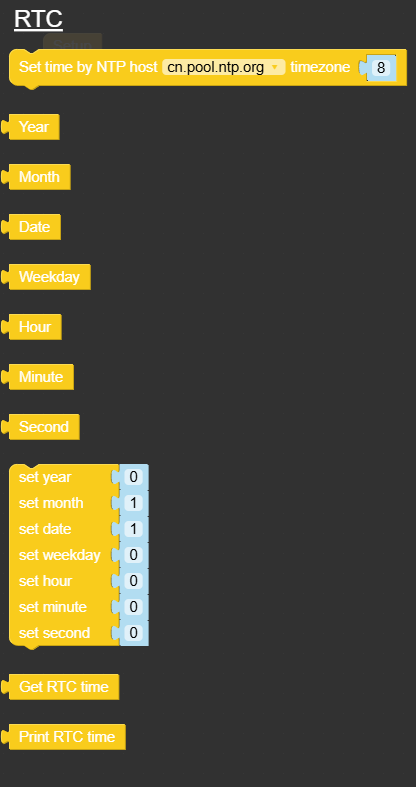
-
I'm using UIFlow2 on Microsoft Edge and when I try to create a variable with the name of an object that already exists, I get the conflict information and even if I correct it, when I exit the variable creation window, UIFlow2 crashes and I have to reload the page to continue.
-
This post is deleted! -
missing magnetometer scratch code for atom s3r , please add
-
@riztronic
did you mean a built-in magnetometer? -
@riztronic The device includes a 5V to 3.3V power circuit, a built-in three-axis BMM150 geomagnetic sensor,
-
Does anyone know how to connect my m5stack core 2 ?
Im using the raspberry pi 5. Is the m5stackbcore 2 plug and play with raspberry pi or the websites? Ive neen trying to connect this thing for 2 weeks. This is crazy it takes this much trouble -
@Calilov330000
why don't you try a simple laptop/desktop?