UIFlow V1.12.8 Atom Lite RTC read error
-
Using the block rtc read ["rtc_0" get rtc "seconds'] returns an error
Desktop uiFlow V1.9.5 block rtc [in list] "rtc_0" get rtc [get # from end "0"] returns ok -
Hello @Piet
hmm, the block ["rtc_0" get rtc "seconds"] works fine for me with RTC unit connected to port A.
My M5Atom lite is running firmware UIFlow v1.12.8 and I used Web UIFlow to test.
from m5stack import * from m5ui import * from uiflow import * import unit rtc_0 = unit.get(unit.RTC8563, unit.PORTA) print(rtc_0.get_date_time(0))Did you verify the RTC unit is properly connected to port A?
Thanks
Felix -
Hi Felix
Thank you for replying...
The following runs fine in the desktop IDE V1.9.5 and flashes the LED for the number of months so I know the rtc is set... n.b. not seconds in this example
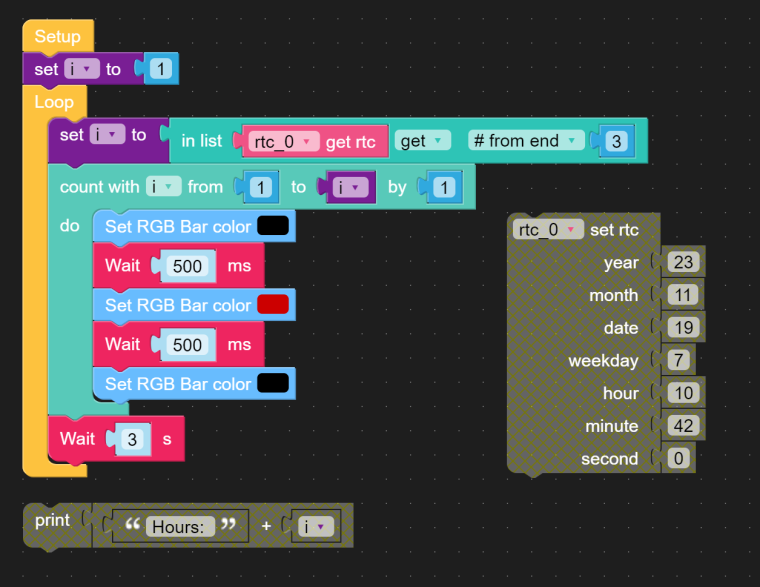
Changing to the Web UIFlow all attemps of running the script with new read statement return an error.
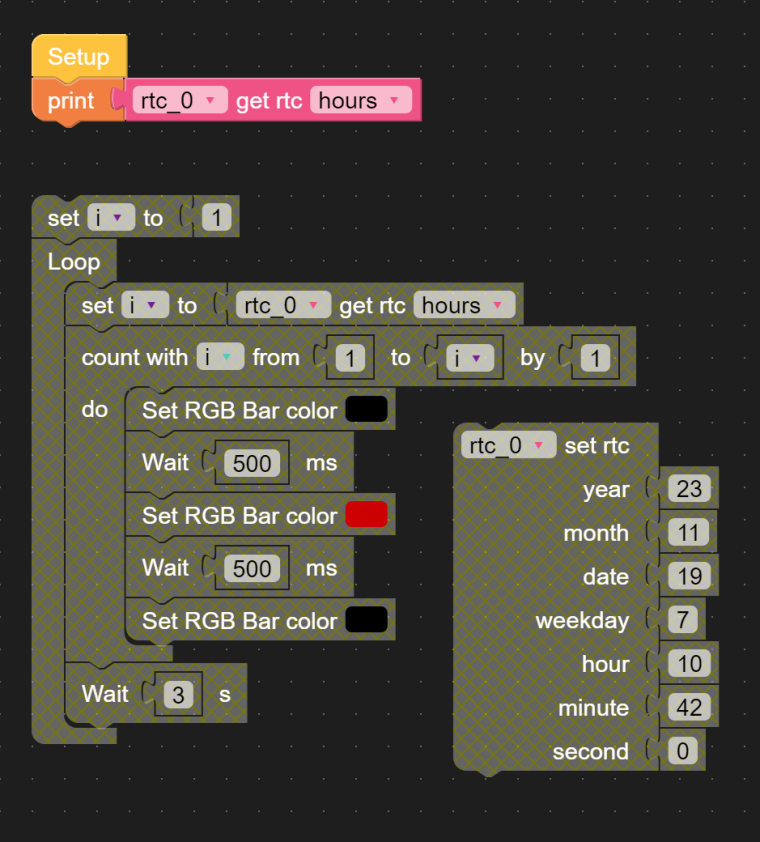
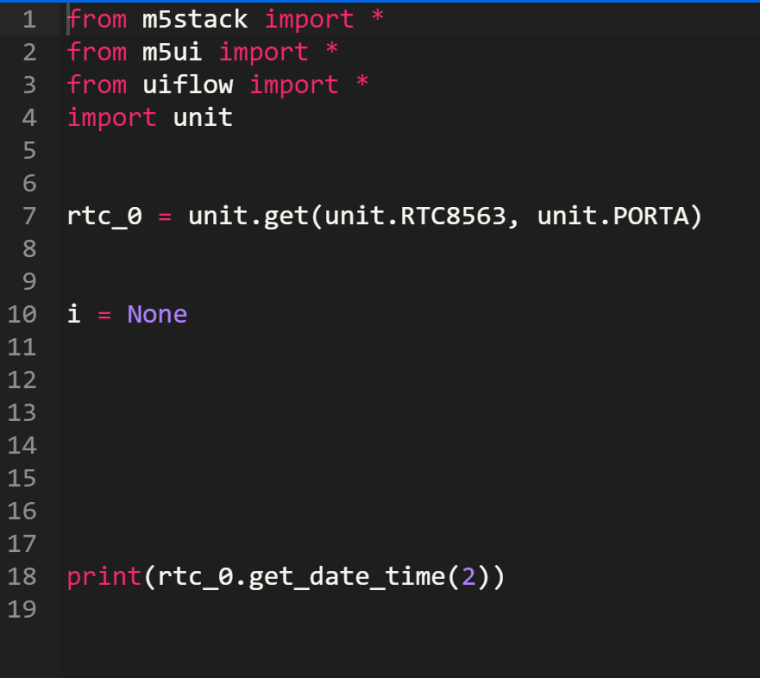
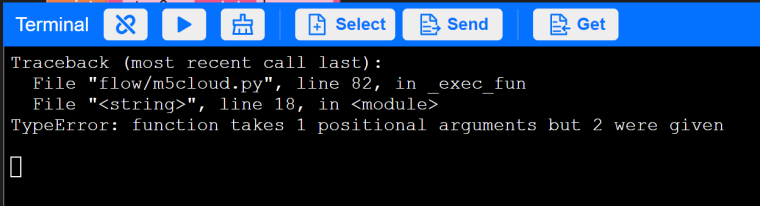
I believe that the the atom and the rtc are working correctly.
The new python code in the Web UIFlow is (rtc_0.get_date_time(2)) where as in the desktop UIFlow it is (rtc_0.get_date_time())[-3] -
Hello @Piet
not sure what's going on. I can read hours, minutes and seconds just fine. Below code runs without error for me.
from m5stack import * from m5ui import * from uiflow import * import unit rtc_0 = unit.get(unit.RTC8563, unit.PORTA) print(rtc_0.get_date_time(2)) print(rtc_0.get_date_time(1)) print(rtc_0.get_date_time(0))Which UIFlow firmware version is installed on your M5Atom Lite? I have UIFlow firmware v1.12.8 running on my M5Atom Lite.
Thanks
Felix -
@piet
Do not use the desktop version uiflow firmware, it is discontinued, please use the new update firmware[v1.12.8] via the m5burner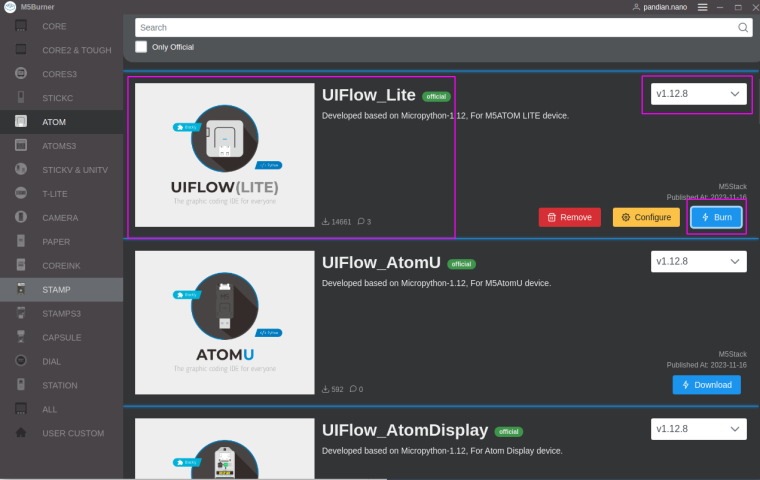
-
@pandian-nano
Hi Felix and Pandian
I am sorry. I was using an old M5Burner.
Flashing with the M5Burner V1.12.8 and using the Web UIFlow everythings is working
Thank you for your help
kind regards piet