Port A power
-
I was trying to use a RGB unit with Port A in firmware V2.3.7 for Core 2but the RGB unit just doesn't illuminate. I read in a post created by @Handcannon (https://community.m5stack.com/topic/7829/uiflow2-0-tab5) that Port A is not receiving power in V2.3.7 and V2.3.6 for Tab 5 but V2.3.6 Hotfix worked.
I tried it and it didn't work as I assumed the firmware would have the same handling for Port A. I have now tried Core 2 V2.3.4 to V2.3.7 and none of them work. Any help would be much appreciated!
Thanks -
Hello @RPI25
hmm, I've tested M5Core2 v1.1 and RGB with firmware v2.3.7 in UIFlow 2.3.7 and it works for me. No power issue at all.
You can find my example in the UIFlow2 Project Zone: M5Core2_RGB_Test_UIFlow2.3.7
Thanks
Felix -
@felmue Thanks so much for your help! I tried your example which runs fine on my Core 2 but still the RGB Unit doesn't show any light. I have tried a second one but I received no further results. I am currently trying a new way of powering the RGB Unit by importing the RGB Unit through the Unit selection menu and then using those blocks.
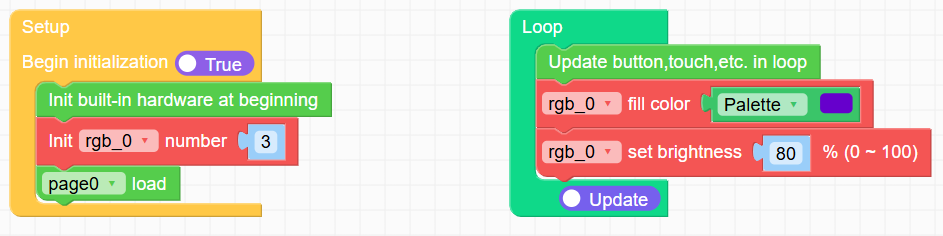
But that doesn't seem to help either. I assume that in the new firmware, M5Stack hasn't removed the ability to use port A as the port for the RGB Units as I found that they could only be powered by port B in UiFlow 1. I have several other grove cables that I am going to try and then also test to see if any other units work through port A (like CardKB and ENV III) and will send any further information if you would like.
Thank you for your help,
RPI25 -
@felmue I have now tested my Grove cable along with Port A which is "working" with my CardKB:
E (48366) i2c: i2c driver install error E (48399) i2c: i2c driver install error Traceback (most recent call last): File "<stdin>", line 35, in <module> File "<stdin>", line 30, in loop File "unit/cardkb.py", line 66, in tick File "unit/cardkb.py", line 60, in is_pressed File "unit/cardkb.py", line 39, in _get_key OSError: [Errno 116] ETIMEDOUTWhen I press the function key the RGB Led onboard lights up so the unit is receiving power but when I try the RGB Unit it still doesn't work with either one. I have seen a flicker of light at one point if that is helpful information.
Thanks,
RPI25 -
Hello @RPI25
how many RGB LEDs are connected to port A? The flicker could indicate that port A is overloaded if too many RGB LEDs are attached.
Also, how do you power your M5Core2? Via USB-C or battery or other?
BTW: My test was with 6 RGB LEDs.
Thanks
Felix -
Hello @felmue
I was trying it with 3 leds (The standard unit) and it is powered by the standard USB C cable that comes with the Core 2.
Thanks,
RPI25 -
Hello @RPI25
ok, three RGB LEDs should definitely not draw too much power.
When you add the RGB unit did you choose port A? By default port B is selected which uses different GPIOs.
Also, just to make sure, you did connect the input side of the RGB unit to M5Core2 port A, yes.
Thanks
Felix -
Hello @felmue
I did select the Port A for the RGB Units, I have tried connecting it to both sides but neither work... That is the same with both RGB Units.
Thanks,
RPI25 -
Hello @RPI25
hmm, I am afraid I am out of ideas, sorry.
Edit: BTW: I now tested with both, M5Core2 (original) and M5Core2 v1.1. RGB LED on port A work with both of them.
Thanks
Felix -
@RPI25 It's fine. I have a Core S3 now so I don't need to use my Core 2 so much.
Thanks for trying,
RPi