Hi there,
I am closing this topic. Actually the cause for these excessive variations was the 5V USB adapter I was using.
Hi there,
I am closing this topic. Actually the cause for these excessive variations was the 5V USB adapter I was using.
Thanks a lot ! It can be completed and it avoids to start from scratch
@mtylerjr Just tested the M5 demo example with my CO2 unit.. I don't have the L version, actually was not aware of its existence.
After a first run the sketch reported errors, the demo program uses Ubuntu font that does not exist on Core 2 UIFlow 1.12.3... I replaced all the labels fonts by default and yes the sensor works on Core 2
Thanks a lot ! Did not come to me as it is implemented directly in u pythonj but I remember having read about this workaround when I used to program in other languages.
Took me a little bit of time to set this up in UI Flow but it works perfectly of course.
Thanks for the sharing. Fully agree with you on the lack of documentation of UI flow. Actually I sent a post on this matter but did not get a single answer !
@csierra67 Further to this suggestion, I tried the mpy route but got an error, type mismatch and the device frozen during upload needed to be burned again to recover control
Finally I tried to not set the time and work with the Time section rather than the RTC section with the assumption that the device being connected to Internet anyway, it would get the correct time by itself.
The following example works flawlessly and closes my issue as a reference for fuuture developpers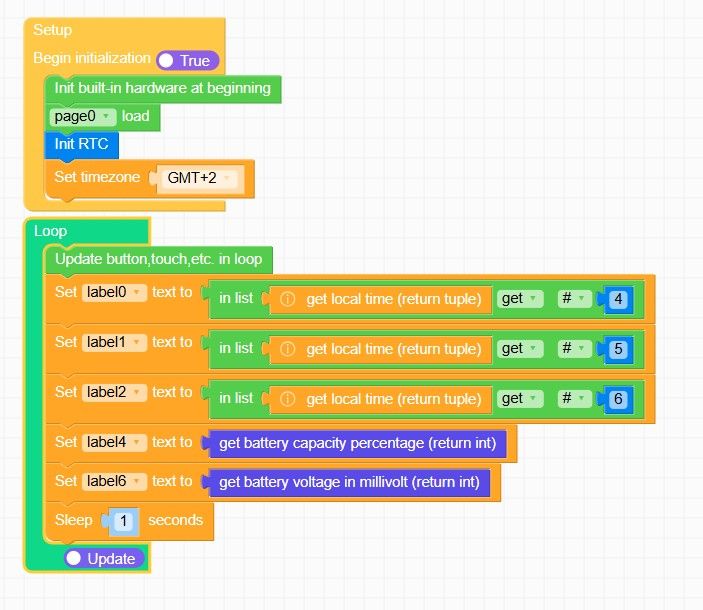
@gektron thanks for the clarification, I am hoping M5 will fix it. It seems it has been there for a while. I burned my devices with an older version of UI flow2 and the bug is already existing
I am using a Core S3 with UI Flow2 and having trouble with the RTC functions
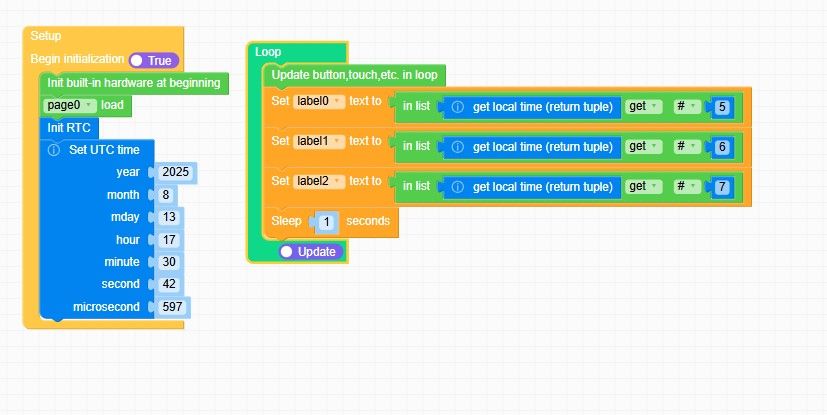
While the year month and day information of the tuple are correct, the hour and minute are not
Hour is displayed as 0 instead of 17 and minutes are 17 instead of 31.
Seconds are correct.
I get the same results with a Core 2 under UI Flow2
Reverting to UI Flow 1 and Core 2, The information is correct.
As I examine the python code generated by the blocs, they appear correct to me.
Thanks a lot for your suggestions
@robski : some time ago I made some trials with Thonny but I was not really successful.. I will git it a new try.. at least for followng the remaining space, deleting the temp.py and so on
@csierra67 Actually after having read my post.. I was able to put two applications on the device. The trick is NOT to burn after each change of application and to interrupt the automatic start of last downloaded application by hitting the application button..
The "new" operating process opens new options.. so thanks for putting me on track
@ajb2k3 Thanks but that's is exactly what I am doing.. I must be missing something !
Right now on my Core, there are only two applications with the extension py that I can run in application mode. They came with the unit.. one is temp.py and the other one is RGB-Color-Pick.py
No trace of my own applications..
Hello everybody,
Up to now I am using my Core in Internet mode, burning the device before every new download.
I would like to save some of the programs on the device and use them in Application mode.. Is that possible with UI Flow ?
Thanks for your suggestions
csierra67
Hi Meldrak,
I gave it a try with a Core M5 basic but I did not get the inside of the battery turn green, orange or red. It stayed black. The issue is that the m5f file does not contain all of the blockly commands, rect1, rect2... up to rect 6 are missing and must be added. The python program contains the corresponding commands but they don't seem to be sufficient..
The increase brightness button works, the decrease brightness seems to effective, screens becomes completely black.
Overall my feeling is that the code is too complex to just report the battery charge level.
And as you say, the indication lacks of precision : 100 % 75% 50% and 25%
Hi Meldrak,
I tried to download the program from your drive but it is protected and I did not have the permission.
Why not posting a copy of the UI Flow blocks (as an image or several images..) here.
As far as the publication of your example by M5 stack, I don(t know the submission process.
csierra67
Hi Meldrak,
With UI Flow 1, it is quite easy to report the battery status by a label.
But it may be fun to display the picture of the battery and with various colors. So I am interested by your example
Take care
csierra67