This issue has been resolved in the latest version, see issue.
Posts made by nnn
-
RE: Poweroff command is Fail on M5CoreMP135.posted in Cores
-
RE: CoreMP135 Debian imageposted in Cores
A script to build Debian image is now available in the M5Stack repository.
-
CoreMP135_buildroot-external-st
https://github.com/m5stack/CoreMP135_buildroot-external-st/blob/st/2023.02.10/tools/creat_coremp135_debian12_image.sh -
How to implement (Japanese)
https://qiita.com/nnn112358/items/44921e2470353653058e
-
-
RE: Poweroff command is Fail on M5CoreMP135.posted in Cores
This discussion will be continued below
https://github.com/m5stack/CoreMP135_buildroot-external-st/issues/3 -
RE: Port.C of boot serial console is IO inverted on CoreMP135.posted in Cores
This discussion will be continued below
https://github.com/m5stack/CoreMP135_buildroot-external-st/issues/2 -
RE: Port.C of boot serial console is IO inverted on CoreMP135.posted in Cores
According to the data sheet, is the IO of UART6 fixed at startup?
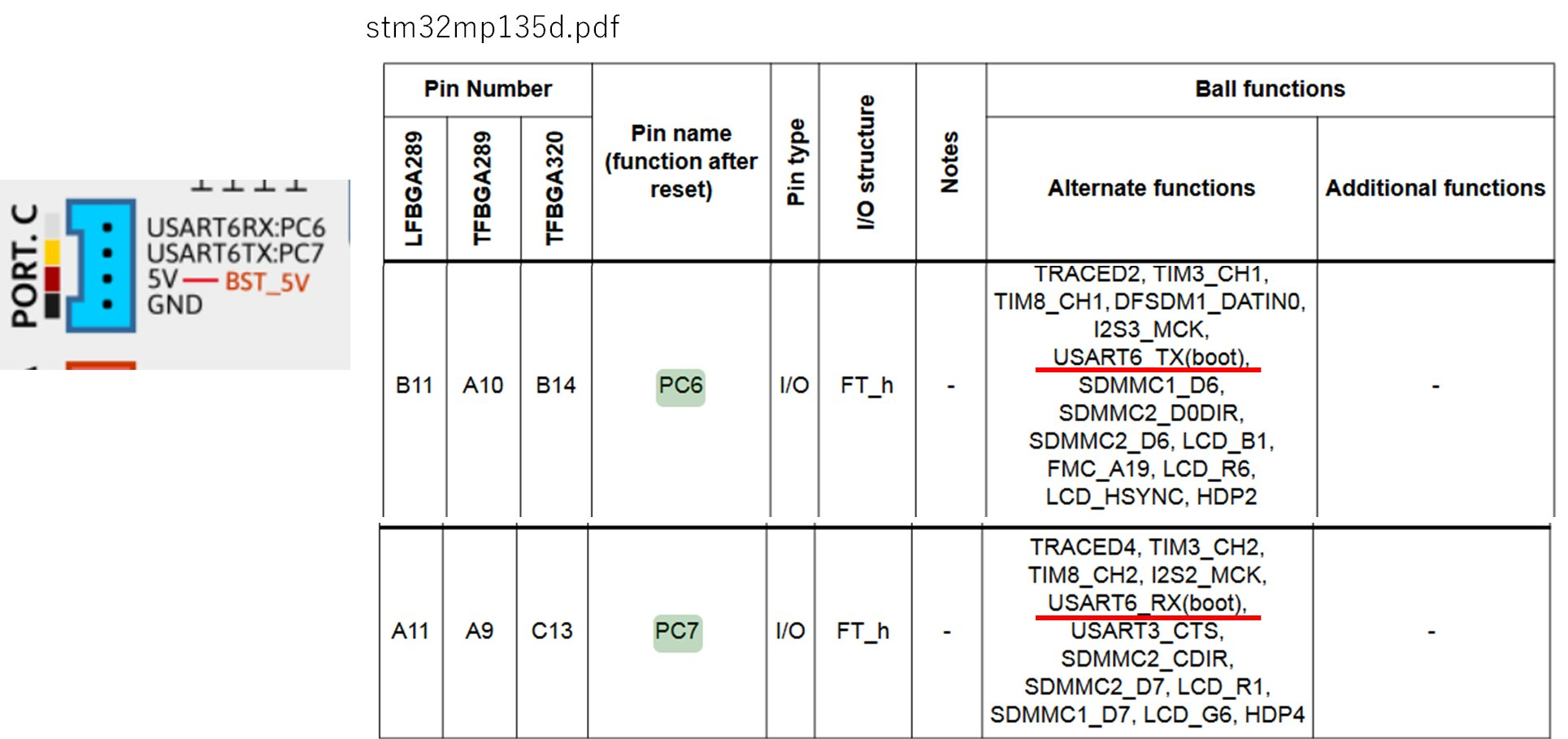
Reference:
https://www.st.com/ja/microcontrollers-microprocessors/stm32mp135d.html -
RE: Port.C of boot serial console is IO inverted on CoreMP135.posted in Cores
The uart6 in linux-dts was able to switch IO with rx-tx-swap.
The uart6 in uboot-dts seems to be fixed, unable to switch IO with rx-tx-swap.
Is there a HW issue with the Stm32MP135?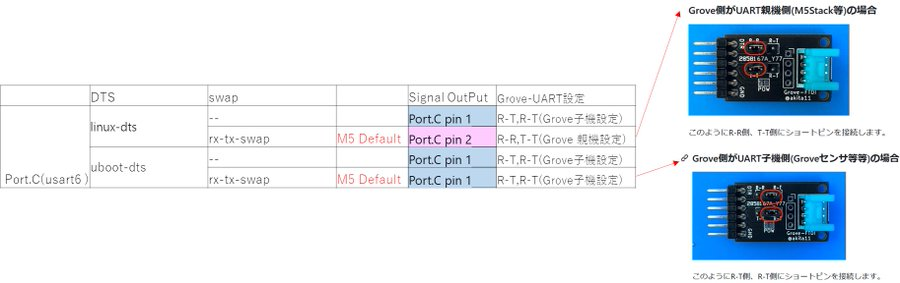
-
Port.C of boot serial console is IO inverted on CoreMP135.posted in Cores
The boot serial console can be accessed from Grove Port.C on the CoreMP135, via USB serial.
U-Boot logs are output from Port.C pin 1 (non TX-RX swap signal), while the Linux console is output from Port.C pin 2 (with TX-RX swap signal).
I would like to see the U-Boot logs and Linux console aligned on the same IO.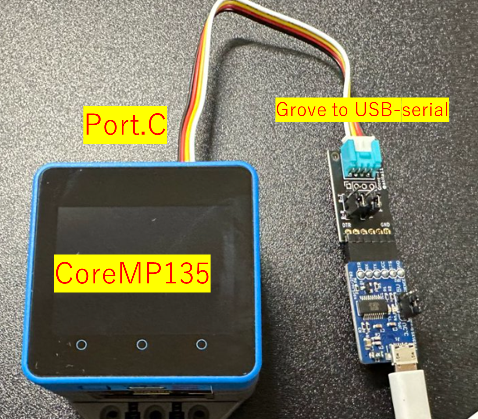
- U-Boot logs
from Port.C non TX-RX swap signal
NOTICE: CPU: STM32MP135D Rev.Y NOTICE: Model: STMicroelectronics STM32MP135F-DK Discovery Board NOTICE: BL2: v2.6-stm32mp1-r1.0(release):2021.05-10169-gb885d5525a NOTICE: BL2: Built : 15:39:25, May 15 2024 NOTICE: BL2: Booting BL32 optee optee: OP-TEE: revision 3.16 (b885d552) U-Boot 2021.10-stm32mp-r1 (May 15 2024 - 15:39:22 +0800) CPU: STM32MP135D Rev.? Model: STMicroelectronics STM32MP135F-DK Discovery Board Board: stm32mp1 in trusted mode (st,stm32mp135f-dk) DRAM: 512 MiB optee optee: OP-TEE: revision 3.16 (b885d552) Clocks: - MPU : 650 MHz - AXI : 266.500 MHz - PER : 24 MHz - DDR : 533 MHz WDT: Started with servicing (32s timeout) NAND: 0 MiB MMC: STM32 SD/MMC: 0 Loading Environment from MMC... OK In: serial Out: serial Err: serial invalid MAC address 0 in OTP 00:00:00:00:00:00 Net: No ethernet found. Hit any key to stop autoboot: 0 Boot over mmc0! switch to partitions #0, OK mmc0 is current device Scanning mmc 0:5... Found /boot/extlinux/extlinux.conf Retrieving file: /boot/extlinux/extlinux.conf 160 bytes read in 20 ms (7.8 KiB/s) 1: stm32mp135f-coremp135-buildroot Retrieving file: /boot/zImage 7923832 bytes read in 579 ms (13.1 MiB/s) append: root=/dev/mmcblk0p5 rw panic=5 quiet rootwait Retrieving file: /boot/stm32mp135f-coremp135.dtb 68116 bytes read in 24 ms (2.7 MiB/s) Kernel image @ 0xc2000000 [ 0x000000 - 0x78e878 ] ## Flattened Device Tree blob at c4000000 Booting using the fdt blob at 0xc4000000 Loading Device Tree to cffec000, end cffffa13 ... OK gc2145@3c node not found - DT update aborted FDT: cryp@54002000 node disabled for STM32MP135D Rev.? Starting kernel ...- Linux logs
from Port.C with TX-RX swap signal
[ 0.004005] /cpus/cpu@0 missing clock-frequency property [ 0.435138] stm32-cpufreq stm32-cpufreq: OPP-v2 not supported Starting syslogd: OK Starting klogd: OK Starting modules: soundcore success, snd success, snd_timer success, snd_pcm success, snd_pcm_dmaengine success, snd_soc_core success, snd_soc_simple_card_utils success, snd_soc_audio_graph_card success, snd-soc-simple-card success, snd_soc_stm32_sai success, snd_soc_stm32_sai_sub success, cdc-acm success, libcomposite success, g_serial success, OK Running sysctl: OK Starting mdev... OK Seeding 256 bits and crediting Saving 256 bits of creditable seed for next boot Starting tee-supplicant: Using device /dev/teepriv0. OK Starting network: OK Starting dhcpcd... dhcpcd-9.4.1 starting DUID 00:01:00:01:2d:f9:ec:09:2a:88:82:9b:b0:f0 forked to background, child pid 177 [ 5.966541] m_can_platform 4400e000.can can0: bit-timing not yet defined [ 5.974064] m_can_platform 4400e000.can can0: failed to open can device [ 5.988759] m_can_platform 4400f000.can can1: bit-timing not yet defined [ 5.994164] m_can_platform 4400f000.can can1: failed to open can device Starting dropbear sshd: OK Stopping /etc/rc.localOK # # ####### ##### ####### # ##### # # ## ## # # # # # # # # # # # # # # # # # # # # # # # # # ###### ##### # # # # ### # # # # # ####### # # # # # # # # # # # # # # # # # # ##### ##### # # # ##### # # Welcome to CoreMP135, Powered by M5Stack. CoreMP135 login:Reference
- U-Boot logs
-
Poweroff command is Fail on M5CoreMP135.posted in Cores
On M5 CoreMP135, the "poweroff" command does not shutdown properly. After some time, a reboot occurs.
The "reboot" command works correctly.
There is no difference between buildroot and Debian, and the same phenomenon occurs in the latest commit of buildroot on github.
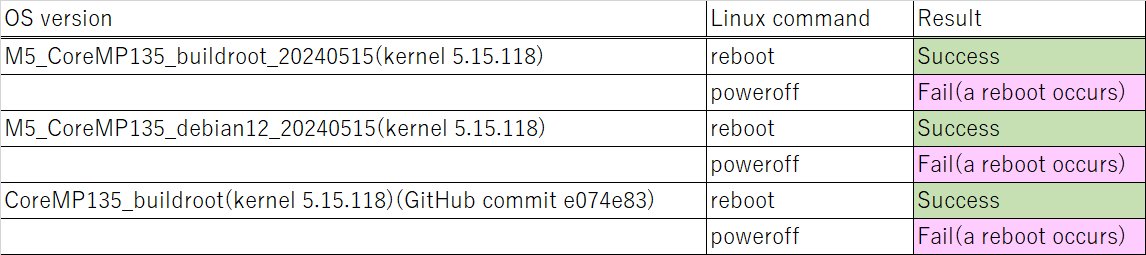
Linux Log(USB serial connected to CoreMP135 Port.C, Log in root)
$ poweroff Stopping /etc/rc.localOK Stopping dropbear sshd: OK Stopping dhcpcd... stopped /sbin/dhcpcd (pid 177) Stopping network: OK Stopping tee-supplicant: FAIL Seeding 256 bits and crediting Saving 256 bits of creditable seed for next boot Stopping mdev... stopped process in pidfile '/var/run/mdev.pid' (pid 138) OK Stopping modules: rmmod: can't unload module 'soundcore': Resource temporarily unavailable rmmod: can't unload module 'snd': Resource temporarily unavailable rmmod: can't unload module 'snd_timer': Resource temporarily unavailable rmmod: can't unload module 'snd_pcm': Resource temporarily unavailable rmmod: can't unload module 'snd_pcm_dmaengine': Resource temporarily unavailable rmmod: can't unload module 'snd_soc_core': Resource temporarily unavailable rmmod: can't unload module 'snd_soc_simple_card_utils': Resource temporarily unavailable rmmod: can't unload module 'libcomposite': Resource temporarily unavailable OK Stopping klogd: OK Stopping syslogd: OK umount: devtmpfs busy - remounted read-only The system is going down NOW! Sent SIGTERM to all processes Sent SIGKILL to all processes Requesting system poweroff [ 235.243319] reboot: Power down E/TC:0 Panic at core/arch/arm/plat-stm32mp1/pm/low_power.c:405 <stm32_enter_cstop_shutdown> E/TC:0 TEE load address @ 0xde200000 E/TC:0 Call stack: E/TC:0 0xde203f29 E/TC:0 0xde21c0f9 E/TC:0 0xde20a5bb E/TC:0 0xde20af21 E/TC:0 0xde23e791 E/TC:0 0xde20b233 E/TC:0 0xde20b0dc [ 0.004017] /cpus/cpu@0 missing clock-frequency property [ 0.435184] stm32-cpufreq stm32-cpufreq: OPP-v2 not supported Starting syslogd: OK Starting klogd: OK Starting modules: soundcore success, snd success, snd_timer success, snd_pcm success, snd_pcm_dmaengine success, snd_soc_core success, snd_soc_simple_card_utils success, snd_soc_audio_graph_card success, snd-soc-simple-card success, snd_soc_stm32_sai success, snd_soc_stm32_sai_sub success, cdc-acm success, libcomposite success, g_serial success, OK Running sysctl: OK Starting mdev... OK Seeding 256 bits and crediting Saving 256 bits of creditable seed for next boot Starting tee-supplicant: Using device /dev/teepriv0. OK Starting network: OK Starting dhcpcd... dhcpcd-9.4.1 starting DUID 00:01:00:01:2d:fa:18:62:ca:7e:a7:e6:2f:fb forked to background, child pid 1[ 5.408396] m_can_platform 4400e000.can can0: bit-timing not yet defined 77 [ 5.421874] m_can_platform 4400e000.can can0: failed to open can device [ 5.436986] m_can_platform 4400f000.can can1: bit-timing not yet defined [ 5.454812] m_can_platform 4400f000.can can1: failed to open can device Starting dropbear sshd: OK Stopping /etc/rc.localOK # # ####### ##### ####### # ##### # # ## ## # # # # # # # # # # # # # # # # # # # # # # # # # ###### ##### # # # # ### # # # # # ####### # # # # # # # # # # # # # # # # # # ##### ##### # # # ##### # # Welcome to CoreMP135, Powered by M5Stack. CoreMP135 login: -
RE: Serial2 Don't compileposted in PROJECTS
I got the same problem.
I changed the rename of Serial2 and fixed it.HardwareSerial Serial2(2);
→HardwareSerial Serial2_(2); -
RE: Where is LAN Module example??posted in PRODUCTS
And, Arduino Example page in M5Stack LAN Module is "Page not found".
M5Stack-Admin,I want you to correspond.
https://github.com/m5stack/m5stack-documentation/blob/master/en/product-documents/modules/m5stack_lan_module.rst -
RE: Where is LAN Module example??posted in PRODUCTS
I found an example of W5500, but it did not work.
W5500 example is
https://github.com/adafruit/Ethernet2But,I get the following error in my environment.
Failed to configure Ethernet using DHCP
My code is
#include <SPI.h> #include <Ethernet2.h> byte mac[] = { 0x00, 0xAA, 0xBB, 0xCC, 0xDE, 0x02 }; void setup() { Serial.begin(115200); if (Ethernet.begin(mac) == 0) { Serial.println("Failed to configure Ethernet using DHCP"); // no point in carrying on, so do nothing forevermore: for(;;) ; } Serial.print("My IP address: "); for (byte thisByte = 0; thisByte < 4; thisByte++) { Serial.print(Ethernet.localIP()[thisByte], DEC); Serial.print("."); } Serial.println(); } void loop() { } -
Where is LAN Module example??posted in PRODUCTS
I would like to try "LAN Module with W5500 Chip".
Where is LAN Module example??