There something interesting.
-
DepthAnything can be done with THIS
-
In OpenAI API, I think Mr. uzuki_aoba already post in Qiita. In the CMD that renew the model list got some TYPO "sudo systemct
rl restart llm-openai-api"
- I try LLM(qwen3), Whisper(CN), MeloTTS(CN), VLM(InternVL), they are work great with StackFlow that I can call by another computer in my house. But I think it something funny when I install llm-model-internVL. In apt I called is internvl____axcl, but after install the folder name came to internvl____AX650. (In the end, I change the folder name manually...)
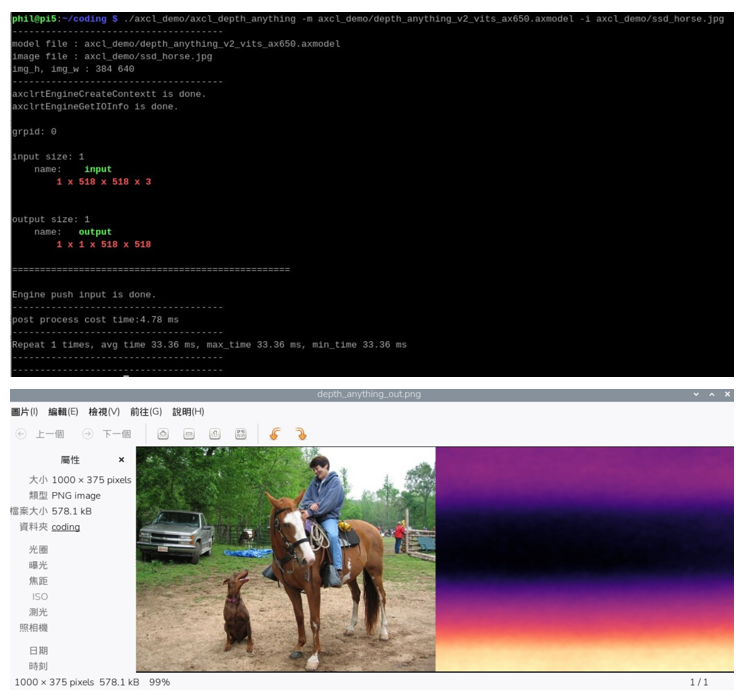 image url)
image url)