UiFlow 2.0 discuss(how-to, bug, feature request or sometings)
-
Hello,
I am trying to receive a bytearray via BLE from a server, but I can't get a response.
By sending a certain bytearray via BLE to the Sbrick device, it returns a response indicating the temperature value. And through another bytearray, the voltage value is returned.
In App Inventor I get it with these blocks:
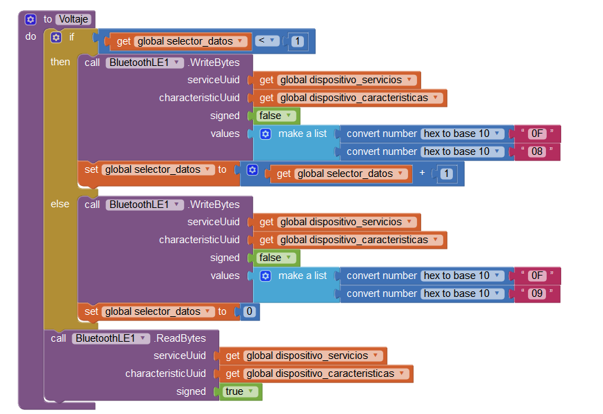
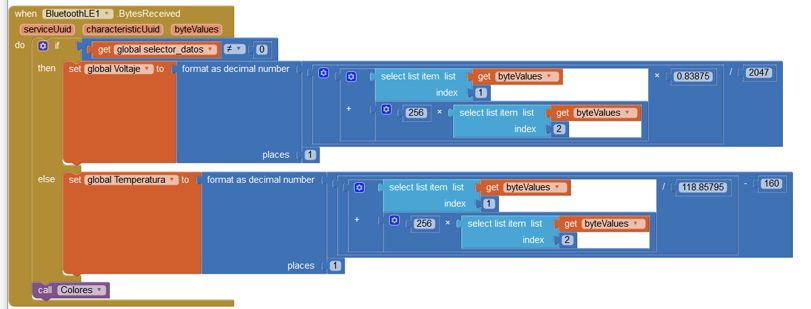
But in UiFlow 2.0 I can't get it using these blocks:
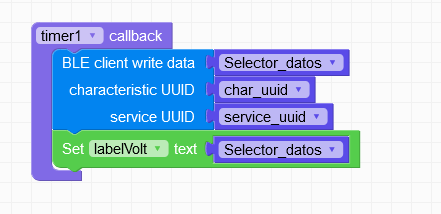
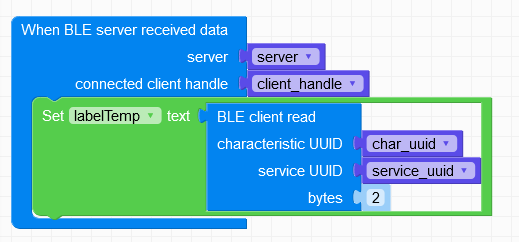
What am I doing wrong?
s it possible that this block will not trigger the server response?
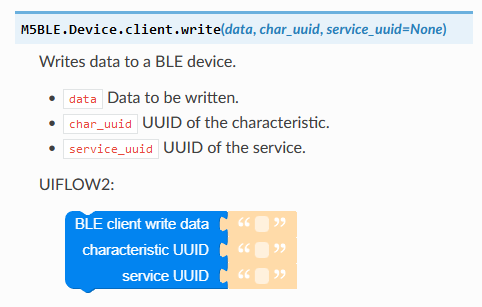
Perhaps, the mode argument is mode=0 (write-without-response). Or am I mixing up different things?
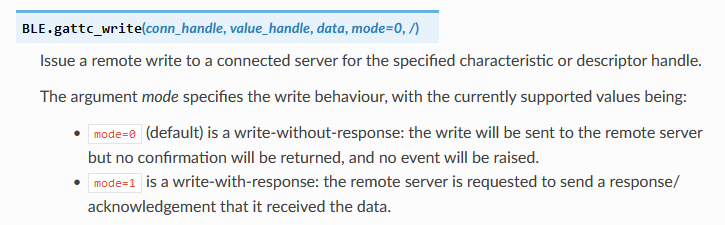
I can't get a response from the server with the "When BLE client on notify" block or with the "When BLE client on read complete" block
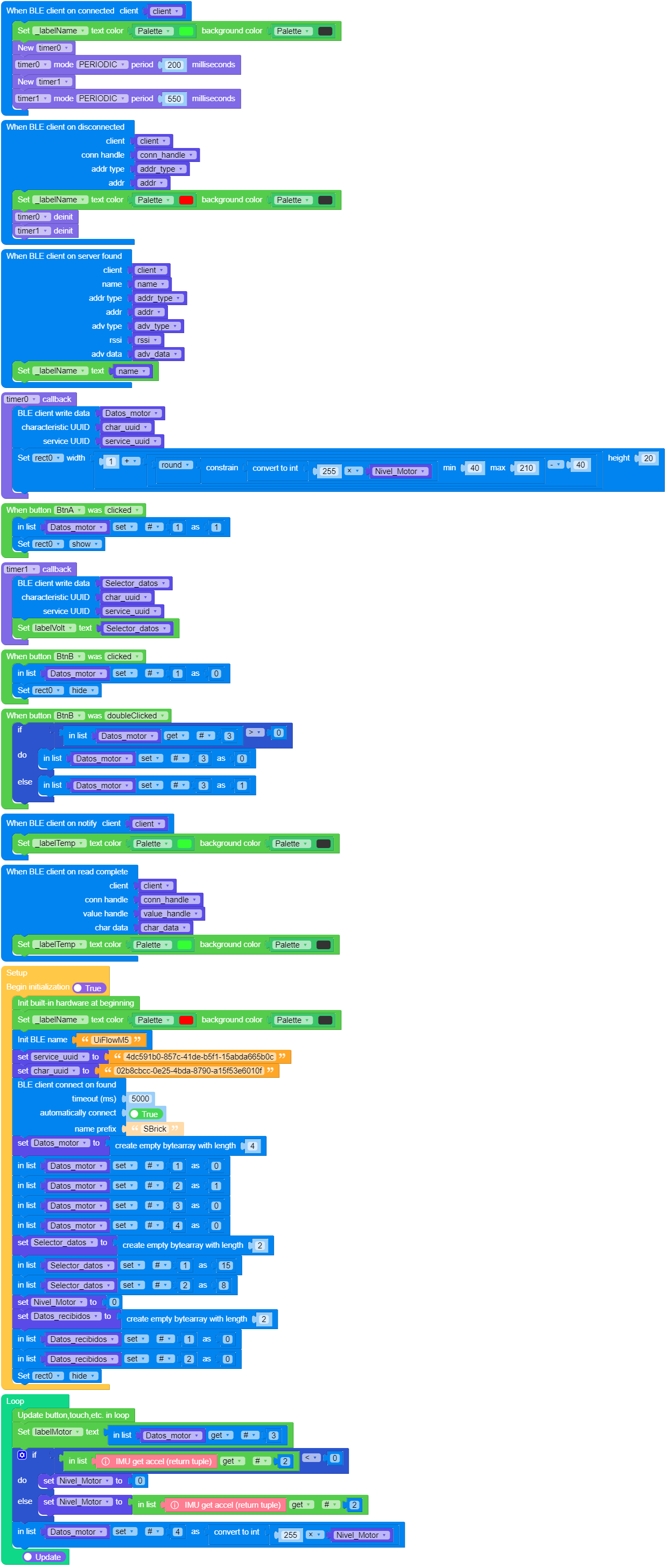
I need help, or a lot of help. :)
Thank you very much.
-
Feature request:
Ability to set headers for Label+ objects. Many APIs required these headers before they respond with proper JSON.
Example:
curl -H "Accept: application/json" https://icanhazdadjoke.com/
-
I'm using a MiniJoyC with M5stuckC Plus2 and UIFlow 2.1.4.
I've read through examples and documentation but I can not get x or y values. They only display 0.Same thing happens in Arduino IDE.
I do get values when using UI flow 1, so I know the minijoy is working.
Any known issues with the UIf2 libraries?
Thanks in advance.
-
Using: UIFlow 2.1.5, AtomS3, KMeterISOunit
From the version history, it appears that the Firmware changed the KMeterISOunit API a couple revs back, but UIFlow is still generating code for the old API. When I do the blockly code and run on my AtomS3, an exception is thrown showing the issue:
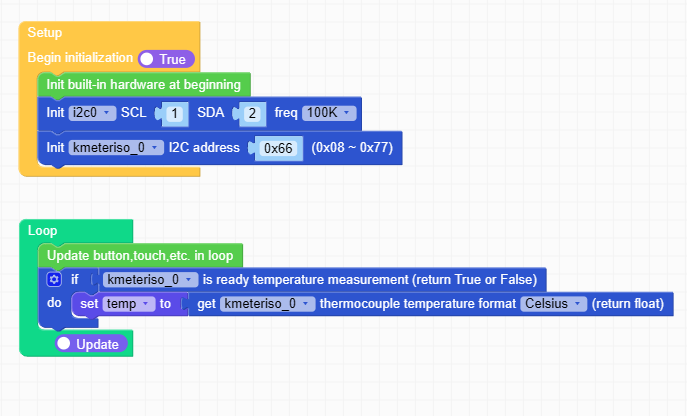
Code generated (snipit)
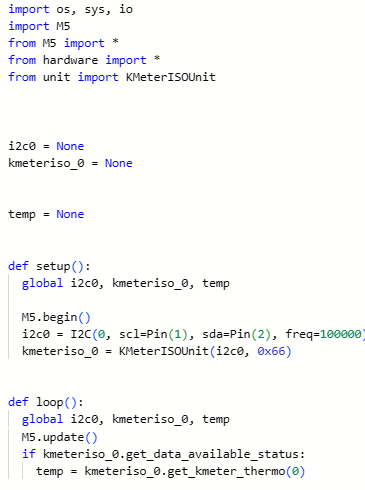
...but from the latest API docs, the reading code should be:
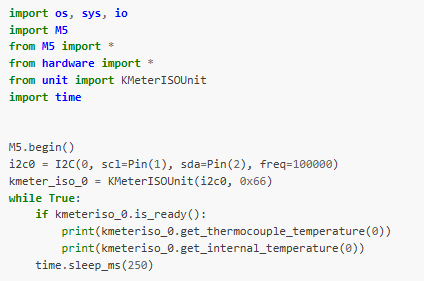
Note: I did a workaround using the "Execute mpy code" block and writing in the proper API calls, but it would be nicer if the versions matched up.
-
Are GoPlus2 module not supported in UiFlow2? Do you plan to add support?
-
@xs Also, Servo2 module isnt sopported
-
Hello, could you add more RTC blocks to Uiflow2? Like the ones in Uiflow1? I'm a beginner and I wanted to make a simple clock app for the cardputer but for now seems impossible for me without learning to code. Also it would be nice to have all the apps I built in the App.list section of Uiflow2 on my cardputer. Thanks!
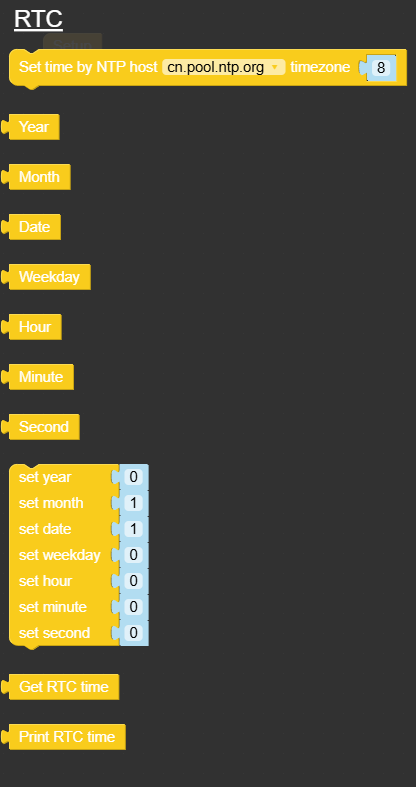
-
I'm using UIFlow2 on Microsoft Edge and when I try to create a variable with the name of an object that already exists, I get the conflict information and even if I correct it, when I exit the variable creation window, UIFlow2 crashes and I have to reload the page to continue.
-
This post is deleted! -
missing magnetometer scratch code for atom s3r , please add
-
@riztronic
did you mean a built-in magnetometer? -
@riztronic The device includes a 5V to 3.3V power circuit, a built-in three-axis BMM150 geomagnetic sensor,
-
Does anyone know how to connect my m5stack core 2 ?
Im using the raspberry pi 5. Is the m5stackbcore 2 plug and play with raspberry pi or the websites? Ive neen trying to connect this thing for 2 weeks. This is crazy it takes this much trouble -
@Calilov330000
why don't you try a simple laptop/desktop? -
Could you unlock from UIFlow 2 the capability to code in micropython…
-
I am looking for all of the lcd drawing tools that were available in uiflow1.0. I was making some interactive graphics and I was drawing lines or rectangles in a loop and doing that in uiflow2.0 requires you to first drag out 100 lines in the ui builder which just is too slow. Here are the bloacks I am looking for in uiflow 2.0. How can I do something similar in uiflow 2.0
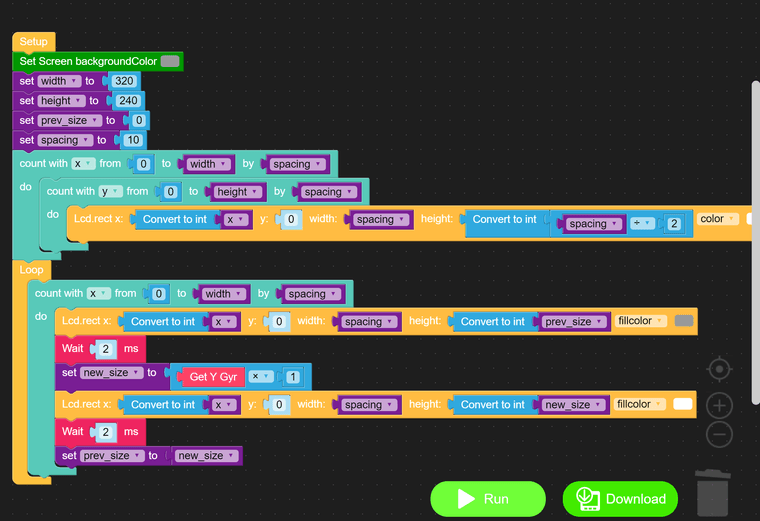
-
Hello,
I have some difficulties to burn UIFLOW on new devices
For ATom lite it seems to work but i get ERROR The device type is unknown! on device manager.
I dont know if it can acces to the wifi. i tried several time to unregister and burn it again, reinstall M5 burner, but it doesn't help.It can't connect to my M5 stamp C3, maybe there is a way to make a factory reset on them?
The previous Atom and Stick set up in february still worked well, and appears with green dot on device manager. when i try to burn it now i get the "unknown type" error and red dot.
it looks like i am not able anymore to have the same atom running when i burn them today.
Did i forgot something ?
Thank you very much,
Charles
-
This post is deleted! -
@charlesRD
i have similar issuesthe Tab5 does not burn UIFlow at all!
-
When Will LVGL be integrated in UIFlow 2 ? I don't see a progress there for many months. The new devices such as Tab5 are useless without LVGL. Programming with UiFlow 2.0 and printing simple lines and squares look very old school.