LLM Module
-
@kuriko Thank-you. I presume it is powered separately?
Steve
-
@Bipman It's all here, mate!
https://docs.m5stack.com/en/module/Module-LLM
What you are suggesting is a bit of a challenge, but do-able, I guess.
The Cores make a nice power-and-interface though. -
@teastain OK, ta. For some reason it won't go into programming mode either. I've tried the 'hold button and add power' but it just goes to the green 'on' light. I've tried everything and I have added the driver first. Been through all the docs and not sure what I'm missing.
Steve
-
@Bipman Right at the bottom of the link I sent you:
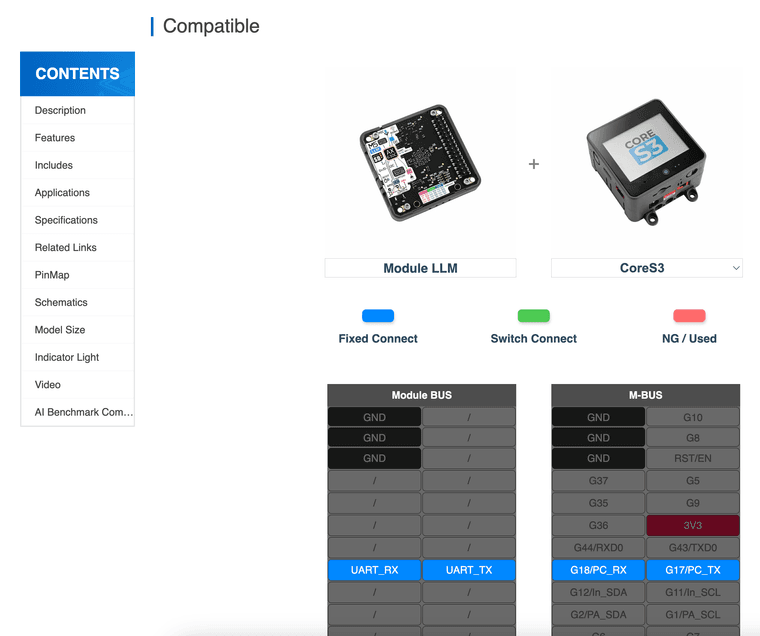
And here:
https://docs.m5stack.com/en/guide/llm/llm/arduino
and
https://github.com/m5stack/M5Module-LLM -
@teastain Sorry to be really thick but how does that help set it into programming mode? Love the signature by the way, I also have way too many units and modules!
Steve
-
@Bipman
It?
The LLM or the CoreS3?
What programming language/IDE do you use?
I don't have an LLM, so I am offering generic M5/ESP32S3 advice! -
@teastain Ah, OK! I have the CoreS3 with the LLM attached. It's the LLM unit I'm having issues with in that it won't go into programming mode.
Steve
-
@Bipman I don't have one at present but I wonder how we'll it will work with the CoreMP135.
-
Hello guys,
A basic question: how can I connect (plug physically) a LLM module to Core 2?
Thanks,
-
@Snyder_br
Yes.
Bottom of the docs:
https://docs.m5stack.com/en/module/Module-LLM -
@teastain Thanks for answer but the Pin doesn't fit. Its necessary to remove original battery (Core 2) to plug-in the LLM module? have some pictures?
-
@Snyder_br Yes, you have to remove the bottom plate/battery to connect modules.